VSCode源码分析 - 主启动流程
git仓库地址: https://github.com/microsoft/vscode
通过Eletron集成了桌面应用,可以跨平台使用,开发语言主要采用微软自家的TypeScript。 整个项目结构比较清晰,方便阅读代码理解。成为了最流行跨平台的桌面IDE应用
微软希望VSCode在保持核心轻量级的基础上,增加项目支持,智能感知,编译调试。
下载最新版本,目前我用的是1.37.1版本 官方的wiki中有编译安装的说明
Linux, Window, MacOS三个系统编译时有些差别,参考官方文档, 在编译安装依赖时如果遇到connect timeout, 需要进行科学上网。
技术架构
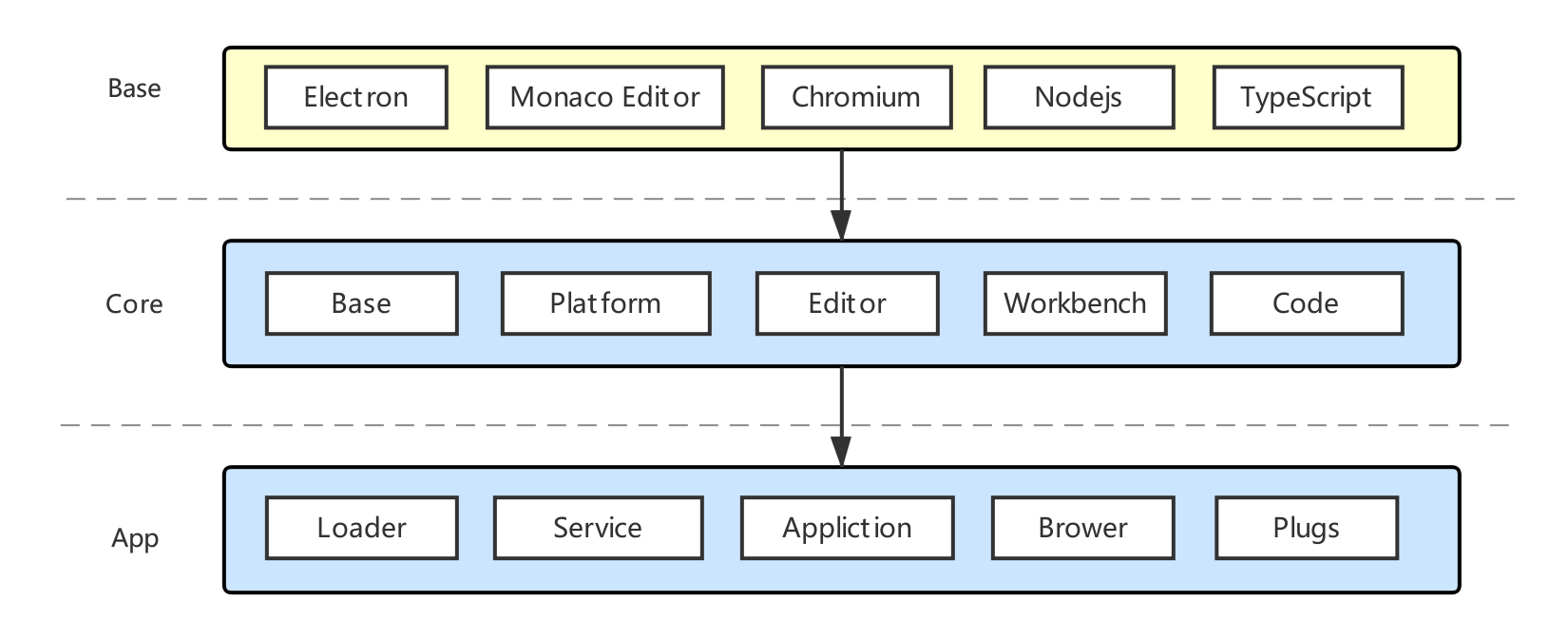
Monaco Editor
核心层
- base: 提供通用服务和构建用户界面
- platform: 注入服务和基础服务代码
- editor: 微软Monaco编辑器,也可独立运行使用
- wrokbench: 配合Monaco并且给viewlets提供框架:如:浏览器状态栏,菜单栏利用electron实现桌面程序
整个项目完全使用typescript实现,electron中运行主进程和渲染进程,使用的api有所不同,所以在core中每个目录组织也是按照使用的api来安排, 运行的环境分为几类:
- common: 只使用javascritp api的代码,能在任何环境下运行
- browser: 浏览器api, 如操作dom; 可以调用common
- node: 需要使用node的api,比如文件io操作
- electron-brower: 渲染进程api, 可以调用common, brower, node, 依赖
- electron-main: 主进程api, 可以调用: common, node 依赖于electron main-process AP
Electron通过package.json中的main字段来定义应用入口。
main.js是vscode的入口。
- src/main.js
- vs/code/electron-main/main.ts
- vs/code/electron-main/app.ts
- vs/code/electron-main/windows.ts
- vs/workbench/electron-browser/desktop.main.ts
- vs/workbench/browser/workbench.ts
//启动追踪,后面会讲到,跟性能检测优化相关。if (args['trace']) {// @ts-ignoreconst contentTracing = require('electron').contentTracing;const traceOptions = {categoryFilter: args['trace-category-filter'] || '*',traceOptions: args['trace-options'] || 'record-until-full,enable-sampling'};contentTracing.startRecording(traceOptions, () => onReady());} else {onReady();}});function onReady() {perf.mark('main:appReady');Promise.all([nodeCachedDataDir.ensureExists(), userDefinedLocale]).then(([cachedDataDir, locale]) => {//1. 这里尝试获取本地配置信息,如果有的话会传递到startupif (locale && !nlsConfiguration) {nlsConfiguration = lp.getNLSConfiguration(product.commit, userDataPath, metaDataFile, locale);}if (!nlsConfiguration) {nlsConfiguration = Promise.resolve(undefined);}nlsConfiguration.then(nlsConfig => {//4. 首先会检查用户语言环境配置,如果没有设置默认使用英语const startup = nlsConfig => {nlsConfig._languagePackSupport = true;process.env['VSCODE_NLS_CONFIG'] = JSON.stringify(nlsConfig);process.env['VSCODE_NODE_CACHED_DATA_DIR'] = cachedDataDir || '';perf.mark('willLoadMainBundle');//使用微软的loader组件加载electron-main/main文件require('./bootstrap-amd').load('vs/code/electron-main/main', () => {perf.mark('didLoadMainBundle');});};// 2. 接收到有效的配置传入是其生效,调用startupif (nlsConfig) {startup(nlsConfig);}// 3. 这里尝试使用本地的应用程序// 应用程序设置区域在ready事件后才有效else {let appLocale = app.getLocale();if (!appLocale) {startup({ locale: 'en', availableLanguages: {} });} else {appLocale = appLocale.toLowerCase();// 这里就会调用config服务,把本地配置加载进来再调用startuplp.getNLSConfiguration(product.commit, userDataPath, metaDataFile, appLocale).then(nlsConfig => {if (!nlsConfig) {nlsConfig = { locale: appLocale, availableLanguages: {} };}startup(nlsConfig);});}}});}, console.error);}
electron-main/main 是程序真正启动的入口,进入main process初始化流程.
这里主要做了两件事情:
- 初始化Service
- 启动主实例
直接看startup方法的实现,基础服务初始化完成后会加载 CodeApplication, mainIpcServer, instanceEnvironment,调用 startup 方法启动APP
private async startup(args: ParsedArgs): Promise<void> {//spdlog 日志服务const bufferLogService = new BufferLogService();// 1. 调用 createServicesconst [instantiationService, instanceEnvironment] = this.createServices(args, bufferLogService);try {// 1.1 初始化Service服务await instantiationService.invokeFunction(async accessor => {const environmentService = accessor.get(IEnvironmentService);// 配置服务const configurationService = accessor.get(IConfigurationService);// 持久化数据const stateService = accessor.get(IStateService);try {await this.initServices(environmentService, configurationService as ConfigurationService, stateService as StateService);} catch (error) {// 抛出错误对话框this.handleStartupDataDirError(environmentService, error);throw error;}});// 1.2 启动实例await instantiationService.invokeFunction(async accessor => {const environmentService = accessor.get(IEnvironmentService);const logService = accessor.get(ILogService);const lifecycleService = accessor.get(ILifecycleService);const configurationService = accessor.get(IConfigurationService);const mainIpcServer = await this.doStartup(logService, environmentService, lifecycleService, instantiationService, true);bufferLogService.logger = new SpdLogService('main', environmentService.logsPath, bufferLogService.getLevel());once(lifecycleService.onWillShutdown)(() => (configurationService as ConfigurationService).dispose());return instantiationService.createInstance(CodeApplication, mainIpcServer, instanceEnvironment).startup();});} catch (error) {instantiationService.invokeFunction(this.quit, error);}}
vs/code/electron-main/app.ts
openFirstWindow 主要实现 CodeApplication.openFirstWindow 首次开启窗口时,创建 Electron 的 IPC,使主进程和渲染进程间通信。 window会被注册到sharedProcessClient,主进程和共享进程通信 根据 environmentService 提供的参数(path,uri)调用windowsMainService.open 方法打开窗口
private openFirstWindow(accessor: ServicesAccessor, electronIpcServer: ElectronIPCServer, sharedProcessClient: Promise<Client<string>>): ICodeWindow[] {...// 1. 注入Electron IPC Service, windows窗口管理,菜单栏等服务// 2. 根据environmentService进行参数配置const macOpenFiles: string[] = (<any>global).macOpenFiles;const context = !!process.env['VSCODE_CLI'] ? OpenContext.CLI : OpenContext.DESKTOP;const hasCliArgs = hasArgs(args._);const hasFolderURIs = hasArgs(args['folder-uri']);const hasFileURIs = hasArgs(args['file-uri']);const noRecentEntry = args['skip-add-to-recently-opened'] === true;const waitMarkerFileURI = args.wait && args.waitMarkerFilePath ? URI.file(args.waitMarkerFilePath) : undefined;...// 打开主窗口,默认从执行命令行中读取参数return windowsMainService.open({context,cli: args,forceNewWindow: args['new-window'] || (!hasCliArgs && args['unity-launch']),diffMode: args.diff,noRecentEntry,waitMarkerFileURI,gotoLineMode: args.goto,initialStartup: true});}
vs/code/electron-main/windows.ts
接下来到了electron的windows窗口,open方法在doOpen中执行窗口配置初始化,最终调用openInBrowserWindow -> 执行doOpenInBrowserWindow是其打开window,主要步骤如下:
private openInBrowserWindow(options: IOpenBrowserWindowOptions): ICodeWindow {...// New windowif (!window) {//1.判断是否全屏创建窗口// 2. 创建实例窗口window = this.instantiationService.createInstance(CodeWindow, {state,extensionDevelopmentPath: configuration.extensionDevelopmentPath,isExtensionTestHost: !!configuration.extensionTestsPath});// 3.添加到当前窗口控制器WindowsManager.WINDOWS.push(window);// 4.窗口监听器window.win.webContents.removeAllListeners('devtools-reload-page'); // remove built in listener so we can handle this on our ownwindow.win.webContents.on('devtools-reload-page', () => this.reload(window!));window.win.on('unresponsive', () => this.onWindowError(window!, WindowError.UNRESPONSIVE));window.win.on('closed', () => this.onWindowClosed(window!));// 5.注册窗口生命周期(this.lifecycleService as LifecycleService).registerWindow(window);}...return window;}
doOpenInBrowserWindow会调用window.load方法 在window.ts中实现
main process的使命完成, 主界面进行构建布局。
在workbench.html中加载了workbench.js, 这里调用return require(‘vs/workbench/electron-browser/desktop.main’).main(configuration);实现对主界面的展示
vs/workbench/electron-browser/desktop.main.ts
创建工作区,调用workbench.startup()方法,构建主界面展示布局
...async open(): Promise<void> {const services = await this.initServices();await domContentLoaded();mark('willStartWorkbench');// 1.创建工作区const workbench = new Workbench(document.body, services.serviceCollection, services.logService);// 2.监听窗口变化this._register(addDisposableListener(window, EventType.RESIZE, e => this.onWindowResize(e, true, workbench)));// 3.工作台生命周期this._register(workbench.onShutdown(() => this.dispose()));this._register(workbench.onWillShutdown(event => event.join(services.storageService.close())));// 3.启动工作区const instantiationService = workbench.startup();...}...
vs/workbench/browser/workbench.ts
工作区继承自layout类,主要作用是构建工作区,创建界面布局。
export class Workbench extends Layout {...startup(): IInstantiationService {try {...// Servicesconst instantiationService = this.initServices(this.serviceCollection);instantiationService.invokeFunction(async accessor => {const lifecycleService = accessor.get(ILifecycleService);const storageService = accessor.get(IStorageService);const configurationService = accessor.get(IConfigurationService);// Layoutthis.initLayout(accessor);// Registriesthis.startRegistries(accessor);// Context Keysthis._register(instantiationService.createInstance(WorkbenchContextKeysHandler));// 注册监听事件this.registerListeners(lifecycleService, storageService, configurationService);// 渲染工作区this.renderWorkbench(instantiationService, accessor.get(INotificationService) as NotificationService, storageService, configurationService);// 创建工作区布局this.createWorkbenchLayout(instantiationService);// 布局构建this.layout();// Restoretry {await this.restoreWorkbench(accessor.get(IEditorService), accessor.get(IEditorGroupsService), accessor.get(IViewletService), accessor.get(IPanelService), accessor.get(ILogService), lifecycleService);} catch (error) {onUnexpectedError(error);}});return instantiationService;} catch (error) {onUnexpectedError(error);throw error; // rethrow because this is a critical issue we cannot handle properly here}}}


