Check the for more information or get your free trial version.
The cleanup view in Cockpit provides information about the history cleanup state and statistics about the cleanable and deleted data.Moreover, the page allows to manually perform various operations related to the history cleanup.
Cleanup State
If a history cleanup window is configured and scheduled, you can check out the remaining time for its start. Whether a window is scheduled or not, it is always possible to manually trigger a cleanup job.
Furthermore, you can always be aware of any incident that occurred to the cleanup job, see its related stacktrace and retry it manually.
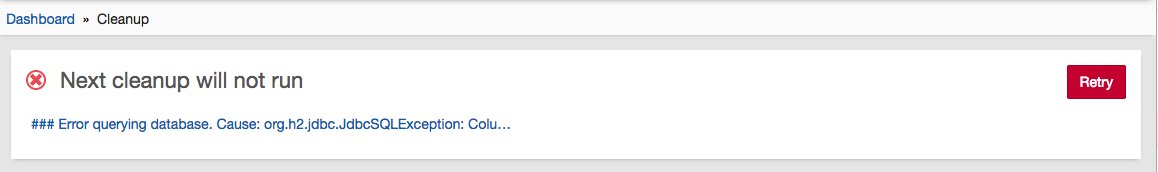
Cleanable Data Statistics
Moreover, it’s also possible to modify the history time to live directly from the table for a specific definition version.
Deleted Data Metrics
The metrics in the bottom of the cleanup page give an overview about the cleaned up data. You can select to display the details for the current day, the current week or the current month.


