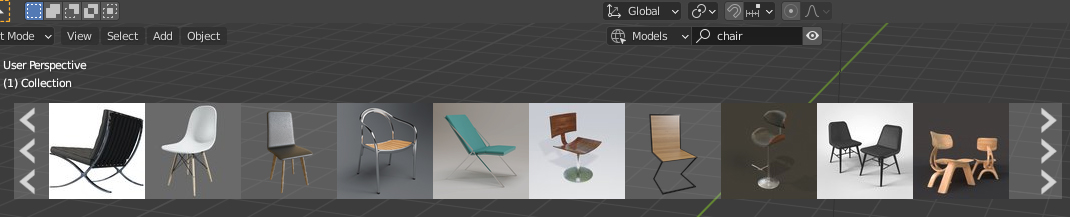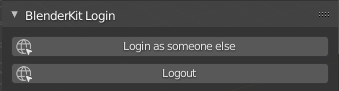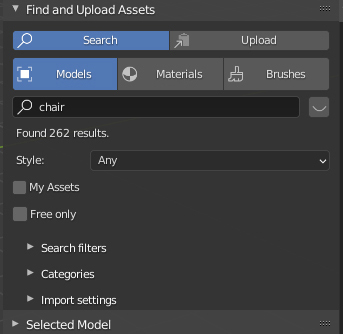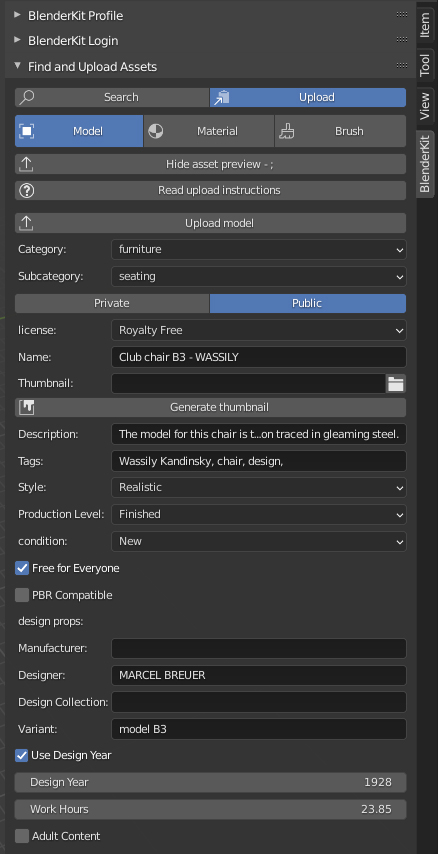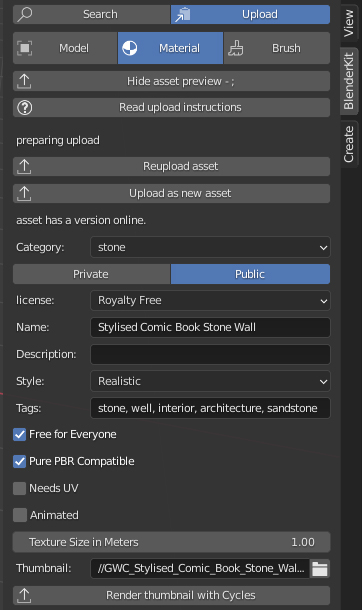BlenderKit
打开Blender,打开用户偏好设置下的插件栏。
Click 3D View then BlenderKit Asset Library to enable the script.
Click on the sign-up button to create a new account and activate it by pressing Log in directly in BlenderKit settings. It will direct you to log in through our website.
Type a search term into the search field.
The result are shown in the Assetbar.
Drag-and-drop the material or model into your scene.
Assetbar
参考
面板
Assetbar
The Assetbar shows search results and allows you to interact with them. It pops up when the search results are retrieved from the server. The Assetbar can be shown or hidden by clicking the toggle with the eye icon next to the search field.
Actions that can be performed in the Assetbar:
Drag and dropping an object or material directly into the scene.
Click on an item to link/append it to the scene.
Open the context menu of an item for further interaction:
Open Authors Website
Opens the link that the author has specified in a web browser.
Show Assets by Author
Shows all assets uploaded by the author of the selected 3D model.
替换活动模型
Replace all selected assets with the last selected asset (active). If you use this option from the context menu, the target asset is downloaded and replaces selected assets.
Use the Wheel to scroll the results.
Click arrows on the side of the Assetbar for a jump to the next or previous page.
参考
面板
Sidebar ‣ BlenderKit ‣ BlenderKit Profile
This panel shows your login information and information about your public and private remaining storage.
See My Uploads
Open the BlenderKit website and show a list of your assets.
BlenderKit Login Panel
参考
面板
Sidebar ‣ BlenderKit ‣ BlenderKit Login
Log In
Log in online on BlenderKit webpage.
Log Out
Log out from BlenderKit.
参考
面板
Sidebar ‣ BlenderKit ‣ Find and Upload
The main panel enables you to Search or Upload all supported asset types.
Search/Upload
Switch the main panel between the Search and Upload tabs.
Search and Download
参考
面板
Sidebar ‣ BlenderKit ‣ Find and Upload ‣ Search
Models/Materials/Brushes
Switch between asset types available in BlenderKit.
These controls are common for all asset types:
查找
Search assets by name.
Show (eye icon) ;
Show/hide the Assetbar viewport overlay.
样式
Search filter limiting the results (realistic, painted, polygonal, and other).
Models Search Options
参考
面板
Sidebar ‣ BlenderKit ‣ Find and Upload ‣ Search ‣ Models
我的资产
Search only for your 3D models.
仅显示免费
Show only free models. This option is available only for models, since all Materials and all Brushes are free.
Search Filters:
条件
Condition of the object.
New, Used, Old, Desolate
Poly Count In (min - max)
Use the poly count of 3D object for filtering.
Texture Resolution (min - max)
Limit search to the texture resolutions in a range.
File Size (min - max)
Limit search file size. This uses the basic file size of the original file.
类别
参考
面板
Sidebar ‣ BlenderKit ‣ Find and Upload ‣ Search ‣ Models ‣ Categories
Category panel enables direct browsing of BlenderKit categories.
Set Category
Visit subcategory.
Return
Return to parent category.
导入方法
参考
面板
Sidebar ‣ BlenderKit ‣ Find and Upload ‣ Search ‣ Models ‣ Import settings
关联
Link 3D model into Blender scene. Linked models are saved in original files. To edit them, you need to open the model in the subdirectory of your project: — assets/models. Linking helps to keep file size low.
Append 3D model into Blender scene. Appended objects are included and editable in your scene.
旋转随机化
Randomize the rotation of the model around the Z axis during placement in the Blender scene.
Perpendicular Snap
Limit snapping if the angle is close to perpendicular angles to become exactly perpendicular. Useful for placing lamps on curved ceilings, or placing trees on slopes, or similar cases.
阈值
Limit perpendicular snap.
Materials Search Options
参考
面板
Sidebar ‣ BlenderKit ‣ Find and Upload ‣ Search ‣ Materials
Search filters:
Procedural/Texture Based/Both
Limit search to only procedural or texture based materials.
纹理分辨率
Limit search with resolution of the texture.
文件大小
Limit search with file size.
类别
参考
面板
Sidebar ‣ BlenderKit ‣ Find and Upload ‣ Search ‣ Materials ‣ Categories
Same as the model search.
Set Category
Visit subcategory.
Return
Return to parent category.
Import Settings
自动-帖图
Add cube mapping UV to the object after drag-and-drop. This allows most materials to be applied instantly to any mesh. BlenderKit generates a new UV map called ‘automap’ and doesn’t replace your previous UV maps. It also resets the texture space of the target object to (1, 1, 1) which enables most procedural materials to have correct scaling.
Models/Materials/Brushes
Switch between asset types which are available to upload in BlenderKit.
通用选项
Hide Asset Preview
Show/Hide asset preview, which shows how the asset will approximately look for people searching the database.
Read Upload Instructions
Open the on the BlenderKit website. Read the manuals for models, , and brushes on the website.
上传
Upload or re-upload the 3D model. In the operator you can choose if you want to update the file. If both file and thumbnail are deactivated, only the metadata get updated.
类别
The main category to place the model into.
子类别
The subcategory to place the model into.
Private/Public
Set the assets privacy. Assets marked as Public will be automatically submitted into the process. Private assets will be hidden to the public and are limited in quantity by a quota.
许可证
BlenderKit offers two licenses for the assets. Both licenses allow for commercial and non-commercial use.
Royalty free
Royalty-free commercial license
Creative Commons Zero(CC0 可商用)
Creative Commons Zero(CC0 可商用)
名称
Name of your asset.
缩略图
The path to the preview image (square, at least 512×512 px, JPG image).
Generate Thumbnail
Automatically generate a thumbnail for the 3D model assets.
描述
Describe the properties of the object in detail. Do not include obvious technical specifications.
标签
List of tags, separated by commas. Include at least three tags.
Models Only Options
样式
Define the visual style of the asset.
真实
Photo-realistic model
美术
Hand-painted with visible strokes
Mostly
For games
Low-poly art
Do not mix up with poly count!
动漫
动漫风格
2D Vector
2D vector graphics
3D graphics
3D graphics
其他
其他风格
任意
Any style
生产状态
Production state of the asset. Also templates should be actually finished, just the nature of it can be a template, like a thumbnail scene, finished mesh topology as start for modeling or similar:
已完成
For the public database, the asset should always be ready for rendering. Assets without materials aren’t accepted into the public database.
模板
Templates are models that have general usability and have a clear description of how the asset is supposed to work. An example can be a beverage can with a prepared texture slot.
条件
Condition of the object.
New, Used, Old, Desolate
每个人都免费
You consent to that you want to release this asset as free for everyone, under the license specified in the license field.
PBR兼容
The asset meets the PBR standard.
Design Properties:
制造商
设计师
Author of the original design piece depicted. Usually not you — fill in your name and personal statement in your profile on BlenderKit webpage.
设计系列
Fill if this piece is part of a real-world design collection.
变量/变种
Color or material variant of the product.
设计年
Time when the item was designed. It can also be used for living creatures and other objects, for example, for a dinosaur you can set it to something like 240 million years.
工作时间/制做时间
How long it has taken you to finish the asset? This value isn’t used in the BlenderKit scoring mechanism, but serves as comparison for administrators on how the .
成人内容
Mark adult content.
Materials Only Options
完全与PBR兼容
The asset is meets the . This means only image textures are used with no procedural textures, no color correction, and only PBR shaders are used.
已展好UV
Requires a UV set.
播放动画
The material is animated.
纹理尺寸以米为单位
If the material uses textures, this value sets the length of one side of the texture. This value is very important so that the materials apply with correct scale.
缩略图
Path to the thumbnail (512×512 px sized JPG image). Needs always to be the image generated with the BlenderKit thumbnail generator or with the same look. Only exceptions are special effects like fire.
Render Thumbnail with Cycles
Generate a thumbnail in the background. Use only this tool for thumbnails.
Selected Model/Name Panel
参考
面板
Sidebar ‣ BlenderKit ‣ Selected model
This panel is shown if you select a 3D model downloaded from BlenderKit. The name of the model appears below.
Bring to Scene
Bring the linked object hierarchy to a scene and make it editable. This is similar as if you would originally append the asset.
Ratings
You can rate an asset by giving it stars (with a maximum of 10).
工作时间/制做时间
Estimate how many hour you saved thanks to this asset. Rating helps BlenderKit distribute rewards to authors, and thus it is very important for us that you rate assets and do it in a fair manner.
Asset tools:
Open Authors Website
Opens the link that the author has specified in a web browser.
Show Assets by Author
Shows all assets uploaded by the author of the selected 3D model.
替换活动模型
Replace all selected assets with the last selected asset (active). If you use this option from the context menu, the target asset is downloaded and replaces selected assets.
The same options are available in the Assetbar context menu.
Management Tools:
删除
Change asset status.
Downloads:
This panel is visible when there are running downloads. You can cancel downloading of assets by pressing the button. This cancels the download and deletes the file on your computer.
Show Assetbar when Starting Blender
Shows Assetbar after the Blender startup.
Log Out
Log out from BlenderKit.
您的API密钥
The BlenderKit API Key stores your API key that is automatically retrieved when you log in to the service and is used to connect to BlenderKit server. Don’t change this value manually.
全局文件目录
Global storage for your asset files. Set this up on a hard drive where you have enough space to store the assets.
项目资产子目录
Name of the subdirectory where your assets will be stored. For each blend-file where you use BlenderKit assets, a subdirectory will be created in the same folder. This enables you to compress the whole directory and transfer it to a render farm or another workstation.
Use Directories:
Which directories will be used for storing download data.
全局的
Store downloaded files only in a global directory. This saves drive space by storing assets only in one place. You have to pack your project carefully when transferring it to another computer, since the assets won’t be in the subfolder of the current project.
本地
Store downloaded files only in a local directory. This option can uses more bandwidth when you reuse assets in different projects, since the add-on won’t find assets that are already in different folders. However, it enables you to pack your projects easily.
Global and Subdirectory
Use both previously mentioned methods.
使用GPU进行缩略图渲染
By default the CPU is used so that the user can continue their work while the thumbnail is rendered in the background.
Asset Thumbnail Size
Size of the asset thumbnails in the Assetbar.
资产界面最大行数
Number of rows in the Assetbar.
Show Tips when Starting Blender
Show tips when starting Blender.
Show BlenderKit Search in 3D Header
Show an extra search field in the header of the 3D Viewport. This enables a quick access to the search when the Sidebar is hidden.
参考
类别
添加网格
描述
在线 Blenderkit 库,材质,模型,笔刷,还有更多。
位置
3D Viewport ‣ Sidebar ‣ Blenderkit
文件
blenderkit 目录
作者档案
Vilem Duha, Petr Dlouhy
维护人员
Vilem Duha
许可证
GPL
支持级别
社区版
该插件为Blender自带插件。