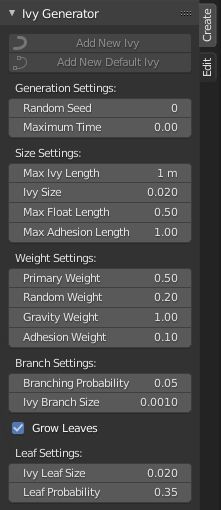Ivy Gen
最初由 testscreenings 开发的 Blender 接口,后来由 PKHG 和TrumanBlending 做的进一步加强。
打开Blender,打开用户偏好设置下的插件栏。
下拉框选添加曲线,然后勾选常春藤生成器(Ivy Gen) 来启用插件。
Located in the 3D Viewport ‣ Sidebar ‣ Create tab.
Located in the 3D Viewport ‣ Operator.
The Update Ivy operator is separate from the main menu and appears in the 3D Viewport. You can adjust settings in the panel and press the Update button to update parameters.
进入编辑模式,选择一个想作为常春藤生长起点的顶点。
The Add Default Ivy operator will use the default parameters during creation. This will generate your initial Ivy Curve and Leaves. From here you can access the Ivy menu in the Sidebar. I suggest to make small changes and then press Update Ivy in the 3D Viewport operator.
参考
类别
添加曲线
描述
Adds generated ivy to a mesh object starting at the 3D Cursor.
位置
侧栏 ‣ 创建 标签
文件
作者
testscreenings, PKHG, TrumanBlending
维护人员
Vladimir Spivak (cwolf3d)
许可证
GPL
支持级别
社区版
说明
该插件为Blender自带插件。