通道抠像节点
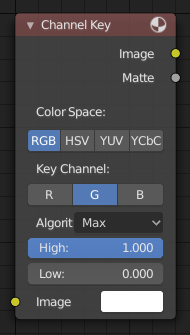
通道抠像节点。
通道抠像 节点依据选择的通道值差异定义背景对象和前景对象。
比如在YUV(亮度信号,色度信号)颜色空间,当合成在实体暗色调背景爆裂激发(非常明亮)类素材是非常有用的。
输入
图像
标准化图像输入。
属性
色彩空间
这个按钮设置采取哪种颜色空间作为显示方案。
RGB(红绿蓝), HSV(色度饱和度明度), YUV(亮度信号,色度信号), YCbCr(亮度,蓝色和红色偏移量成分)
Key Channel
This button selects the channel, defined by the Color Space, to use to determine the matte.
算法
Method to calculate the difference between levels.
Max
Limit by the maximum of the other two channels other than the Key Channel.
Single
Limit by the maximum of the selected Limiting Channel.
Limiting Channel
The channel to use when computing the maximum, the options are defined by the Color Space.
高
确定被视为前景的最低值。(相对而言,高度值:从此值到 1.0)
低
确定被视为前景的最低值。(相对而言,高度值:从此值到 1.0)
Tip
It is possible to have a separation between the High and Low values to allow for a gradient of transparency between foreground and background objects.
输出
图像
为抠像选择调整了 Alpha 通道的图像。
蒙版
通过操作形成的黑白alpha遮罩。


