Start ArangoDB on Google Kubernetes Engine (GKE)
In order to run ArangoDB on GKE you first need to create a Kubernetes cluster.
To do so, go to the GKE console.You’ll find a list of existing clusters (initially empty).
Click on .
In the form that follows, enter information as seen in the screenshot below.
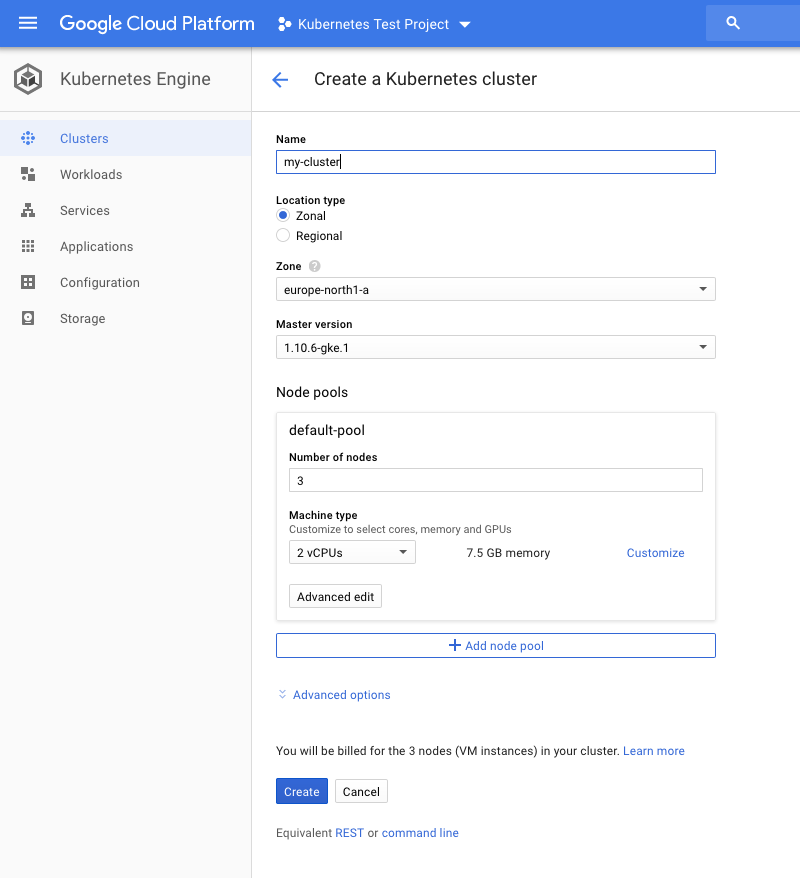
We have successfully ran clusters with 4 1 vCPU nodes or 3 2 vCPU nodes.Smaller node configurations will likely lead to unschedulable Pods.
Once you click Create, you’ll return to the list of clusters and yournew cluster will be listed there.
It will take a few minutes for the cluster to be created.
Once you’re cluster is ready, a button will appear in the list.
Once your cluster is ready you must get access to it.The standard Connect button provided by GKE will give you access with only limitedpermissions. Since the Kubernetes operator also requires some cluster widepermissions, you need “administrator” permissions.
To get these permissions, do the following.
Click on Connect next to your cluster.The following popup will appear.
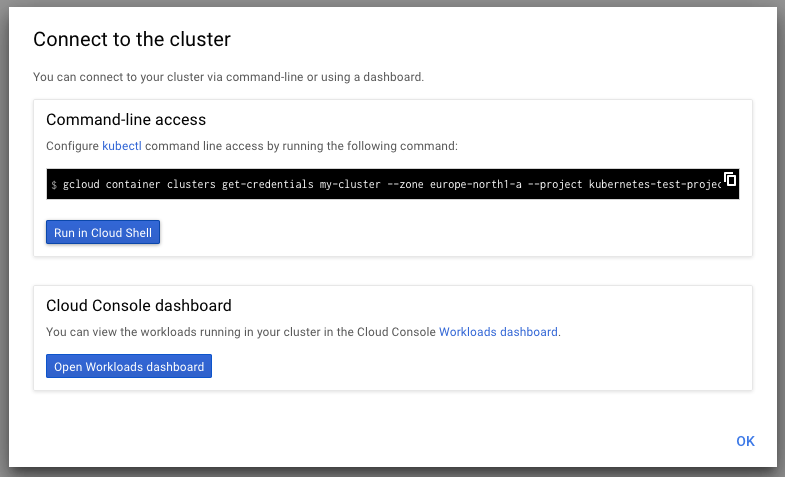
Click on Run in Cloud Shell.
Once ready, run the gcloud command that is already prepare in your commandline.
You should now be able to access your cluster using .
To verify try a command like:
You can now install the ArangoDB Kubernetes operator in your Kubernetes clusteron GKE.
To do so, follow the instructions.
Once the ArangoDB Kubernetes operator has been installed and its Pods are in the Readystate, you can launch your first ArangoDB deployment in your Kubernetes clusteron GKE.
To do so, follow the Deploying your first ArangoDB database instructions.
Note that GKE supports Services of type LoadBalancer.


