Overview
Having custom event tags allows for more flexibility. Most importantly, events can be based on event tags. In other uses, actions can be defined based on event tags.
Event tags are realized as a pair of the tag name and value. You can use only the name or pair it with a value:
Use cases
Some use cases for this functionality are as follows:
Macro support
The following macros may be used in event tags:
{ITEM.VALUE}, {ITEM.LASTVALUE}, {HOST.HOST}, {HOST.NAME}, {HOST.CONN}, {HOST.DNS}, {HOST.IP}, {HOST.PORT} and {HOST.ID} macros can be used to populate the tag name or tag value.
{INVENTORY.*} can be used to reference host inventory values from one or several hosts in a trigger expression (supported since 4.0.0).
User macros and user macro context is supported for the tag name/value. User macro context may include low-level discovery macros.
Low-level discovery macros can be used for the tag name/value in trigger prototypes.
{EVENT.TAGS} and {EVENT.RECOVERY.TAGS} macros can be used in trigger-based notifications and they will resolve to a comma separated list of event tags or recovery event tags.
Substring extraction
Substring extraction is supported for populating the tag name or tag value, using a macro - applying a regular expression to the value obtained by the {ITEM.VALUE}, {ITEM.LASTVALUE} macro or a low-level discovery macro. For example:
Tag name and value will be cut to 255 characters if their length exceeds 255 characters after macro resolution.
See also: Using macro functions in low-level discovery macros for event tagging.
Viewing event tags
Event tags, if defined, can be seen with new events in:
Monitoring → Problems → Event details
Monitoring → Dashboard → Problems widget (in popup window that opens when rolling the mouse over problem name|
Only the first three tag entries are displayed. If there are more than three tag entries, it is indicated by three dots. If you roll your mouse over these three dots, all tag entries are displayed in a pop-up window.
Note that the order in which tags are displayed is affected by tag filtering and the Tag display priority option in the filter of Monitoring → Problems or the Problems dashboard widget.
Performance and storage effects
It is expected that the use of event tags may have the following effects:
Event processing will be slower due to the creation of new records in the event tag table.
Operations related to manipulations with triggers inherited from templates will be slower since it’s necessary to create one record per tag in the trigger tag table. Therefore the creation, update and removal of triggers will be slower.
Synchronization of configuration cache will be slower due to trigger tags.
事件标签
概述
可以选择在Zabbix中定义自定义事件标签。 事件标签在触发器级别定义。定义标签后,相应的新事件将被标签数据标记。 拥有自定义事件标签可以提供更大的灵活性。最重要的是,事件可以是基于事件标签的correlated。此外,可以基于事件标签来定义动作。 事件标签通过一对tag name 和 value实现。您只能使用名称或将其与值配对: MySQL, 服务:MySQL, 服务, 服务:客户, 应用, 应用:Java, 优先级:高
用例
此功能的一些用例如下:
识别日志文件中的问题并单独关闭它们
- 在日志触发器中定义标签,它将使用
宏支持
可以在事件标签中使用以下宏:
{INVENTORY.*} macros 可用于引用触发器表达式中一个或多个主机的主机清单值(从4.0.0开始支持)。
和用户宏可用于标签名/值。用户宏可能包括低级别发现的宏。
低级别发现的宏可以用于触发器原型的标签名/值。
{EVENT.TAGS}和{EVENT.RECOVERY.TAGS}宏可用于基于触发器的通知,它们将解析为逗号分隔的事件标签或恢复事件标签列表。
提取子串
使用宏 function支持子串提取以填充标签名称或标签值 - 将正则表达式应用于{ITEM.VALUE}, {ITEM.LASTVALUE}宏或低级发现宏。 例如:
如果使用宏后长度超过255个字符,则标签名称和值将被剪切为255个字符。 同样可查看:在中使用宏函数作为事件标签。
查看事件标签
事件标记(如果已定义)可以在以下新事件中看到:
Monitoring → Problems
Monitoring → Problems → Event details
Monitoring → Dashboard → Problems 窗口小部件 (在鼠标悬停在问题名称上时打开的弹出窗口中|
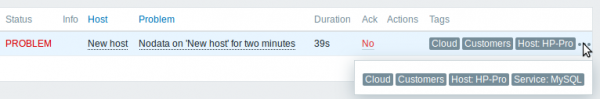 仅显示前三个标签条目。 如果有三个以上的标签条目,则用三个点表示。 如果将鼠标悬停在这三个点上,则所有标记条目都会显示在弹出窗口中。 请注意,标签显示的顺序受标签过滤和监控中 - > 问题或问题仪表板小组件过滤器中的标签显示优先级选项的影响。
仅显示前三个标签条目。 如果有三个以上的标签条目,则用三个点表示。 如果将鼠标悬停在这三个点上,则所有标记条目都会显示在弹出窗口中。 请注意,标签显示的顺序受标签过滤和监控中 - > 问题或问题仪表板小组件过滤器中的标签显示优先级选项的影响。
性能和存储效果
预计事件标签的使用可能具有以下效果:
由于在事件标签表中创建了新记录,事件处理将变慢。
与从模板继承的触发器进行相关的操作将会变慢,因为必须在触发器标签表中为每个标签创建一条记录。 因此,触发器的创建,更新和删除将会变慢。


