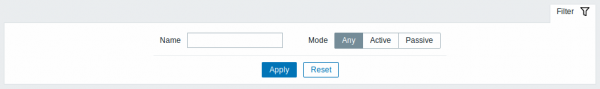概述
Proxies
显示现有proxy列表及其详细信息
显示的信息:
配置新的proxy,请单击顶部右上角的 Create proxy 按键。
批量编辑选项
列表下面的按键会提供一些批量编辑选项:
Disable hosts -将被proxy监控的host的状态改为 Not monitored (不监控)
要使用这些选项,请在各个proxy之前标记复选框,然后单击您需要的按键。
过滤器
因为列表中可能包含许多proxy,所以可能需要通过过滤得到您需要的内容。
Filter过滤器 链接位于agent列表之上。 如果您点击它,则可以使用过滤器,您可以通过名称和模式过滤proxy。
2 Proxies
Overview
In the Administration → Proxies section proxies for can be configured in the Zabbix frontend.
Proxies
A listing of existing proxies with their details is displayed.
| Column | Description |
|---|---|
| Name | Name of the proxy. Clicking on the proxy name opens the proxy . |
| Mode | Proxy mode is displayed - Active or Passive. |
| Encryption | Encryption status for connections from the proxy is displayed: None - no encryption PSK - using pre-shared key Cert - using certificate |
| Last seen (age) | The time when the proxy was last seen by the server is displayed. |
| Host count | The number of enabled hosts assigned to the proxy is displayed. |
| Item count | The number of enabled items on enabled hosts assigned to the proxy is displayed. |
| Required performance (vps) | Required proxy performance is displayed (the number of values that need to be collected per second). |
| Hosts | All hosts monitored by the proxy are listed. Clicking on the host name opens the host configuration form. |
To configure a new proxy, click on the Create proxy button in the top right-hand corner.
Mass editing options
Buttons below the list offer some mass-editing options:
Enable hosts - change the status of hosts monitored by the proxy to Monitored
Disable hosts - change the status of hosts monitored by the proxy to Not monitored
To use these options, mark the checkboxes before the respective proxies, then click on the required button.
Filter
As the list may contain many proxies, it may be needed to filter out the ones you really need.