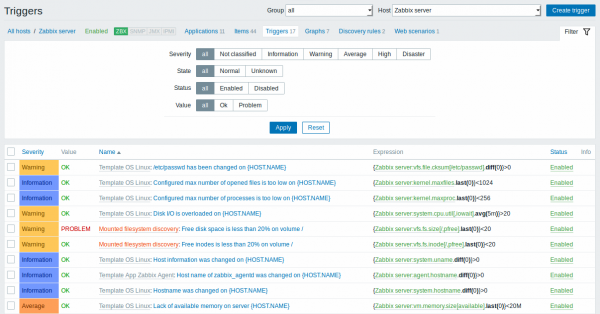概述
可以从配置 - >主机访问主机的触发器列表,然后单击相应主机的触发器。
显示数据:
点击右上角创建触发器配置新的触发器。
批量编辑选项
列表下方的按钮提供了一些批量编辑选项:
Enable - 将触发状态更改为 启用
Disable - 将触发状态更改为 禁用
Mass update - 一次更新多个触发器的几个属性
要使用这些选项,请在相应的触发器之前标记复选框,然后单击所需的按钮。
3 Triggers
Overview
The trigger list for a template can be accessed from Configuration → Templates and then clicking on Triggers for the respective template.
The trigger list for a host can be accessed from Configuration → Hosts and then clicking on Triggers for the respective host.
Displayed data:
| Column | Description |
|---|---|
| Severity | Severity of the trigger is displayed by both name and cell background colour. |
| Name | Name of the trigger, displayed as a blue link to trigger details. Clicking on the trigger name link opens the trigger . If the host trigger belongs to a template, the template name is displayed before the trigger name, as a grey link. Clicking on the template link will open the trigger list on the template level. If the trigger has been created from a trigger prototype, its name is preceded by the low level discovery rule name, in orange. Clicking on the discovery rule name will open the trigger prototype list. |
| Expression | Trigger expression is displayed. The host-item part of the expression is displayed as a link, leading to the item configuration form. |
| Status | Trigger status is displayed - Enabled, Disabled or Unknown. By clicking on the status you can change it - from Enabled to Disabled (and back); from Unknown to Disabled (and back). |
| Info | If everything is fine, no icon is displayed in this column. If there are errors, a red square icon with a cross is displayed. Move the mouse over the icon and you will see a tooltip with the error description. |
Mass editing options
Buttons below the list offer some mass-editing options:
Enable - change trigger status to Enabled
Disable - change trigger status to Disabled
Copy - copy the triggers to other hosts or templates
Mass update - update several properties for a number of triggers at once
To use these options, mark the checkboxes before the respective triggers, then click on the required button.