简介
节点编辑器示例。
标题栏 包含一系列的菜单,按钮和选项,部分是基于当前节点树类型而定的。
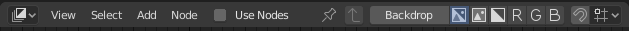
常用节点编辑器标题栏选项。
视图
这个菜单可以更改编辑器的视图。
这个菜单可以选择或者成组一些节点。
添加
这个菜单用于添加节点。
节点
这个菜单用于操作选择的节点。
使用节点
当渲染引擎计算材质色和渲染最终图时,确定是否使用使用节点树。如果不勾选,将忽略节点材质。对于材质来说,这基本是遗留选项,因为在以前无法使用节点树合成材质。
使用固定
When enabled, the editor will retain the material or texture, even when the user selects a different object. A node tree can then be edited independent of the object selection in the 3D Viewport.
Parent Node Tree
这个按钮可以返回父节点比如离开节点组时。
吸附
更改吸附节点位置的选项以实现更清晰的节点树布局。
工具栏 包含使用节点的一些工具。
The region contains properties for the current selected node as well as node editor specific settings.
使用鼠标移动和键盘快捷键完成节点编辑器导航。
上下左右的平移视图。
缩放视图 Ctrl-MMB, Wheel
前后移动摄影机位。
Frame Selected NumpadPeriod
Adjusts the zooms to fit only the selected nodes in the view.
Frame All Home
Adjusts the zoom to fit all nodes in the view.
参考
模式
所有模式
工具
工具栏
菜单
Add
快捷键
Shift-A


