顶点组面板
模式
所有模式
面板
对象数据选项卡 ‣ 顶点组
顶点组面板.
Vertex groups are maintained within the Object Data Properties Editor, and there in the Vertex Groups panel.
活动顶点组
.
参考
所有模式
面板
对象数据选项卡 ‣ 顶点组
菜单
网格 ‣ 顶点 ‣ 顶点组
快捷键
Ctrl-G
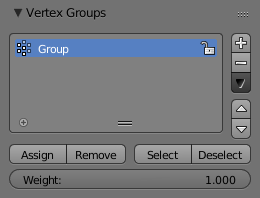
Vertex Group panel in Edit or Weight Paint Mode.
When you switch either to Edit Mode or to Weight Paint Mode vertex weights can be edited. The same operations are available in the 3D Views Mesh ‣ Vertices ‣ Vertex Groups menu or Ctrl-G.
指定
To assign the selected vertices to the active group with the weight as defined in the Weight (see below).
移除
从活动组中删除所选顶点 (也因此删除其权重值).
选择
选择顶点组里包含的全部顶点.
取消选择
取消选中顶点组里包含的全部顶点.
权重
为选中的顶点指定的权重值.
设置活动组
选中顶点组后,该组将会变成活动组(仅可在列表菜单实现)。
由于顶点组名称是存储在物体中的,所以共用相同网格数据的多个物体可以具有特殊的属性,但是权重是存储在网格中的.这样就可以为不同物体指定不同的顶点组名称,但要小心的是,删除一个顶点组会从共用该网格的所有物体中删除该组.


