High dynamic range
So at what point does all this HDR business come into play? The idea is that instead of dealing with colors that go from black to white (0 to 1), we use colors whiter than white (for example, 0 to 8 times white).
To be more practical, imagine that in a regular scene, the intensity of a light (generally 1.0) is set to 5.0. The whole scene will turn very bright (towards white) and look horrible.
After this, the luminance of the scene is computed by averaging the luminance of every pixel of it, and this value is used to bring the scene back to normal ranges. This last operation is called tone-mapping. Finally, we are at a similar place from where we started:
Except the scene is more contrasted because there is a higher light range at play. What is this all useful for? The idea is that the scene luminance will change while you move through the world, allowing situations like this to happen:
Additionally, it is possible to set a threshold value to send to the glow buffer depending on the pixel luminance. This allows for more realistic light bleeding effects in the scene.
The problem with this technique is that computer monitors apply a gamma curve to adapt better to the way the human eye sees. Artists create their art on the screen too, so their art has an implicit gamma curve applied to it.
The color space where images created on computer monitors exist is called “sRGB”. All visual content that people have on their computers or download from the internet (such as pictures, movies, etc.) is in this colorspace.
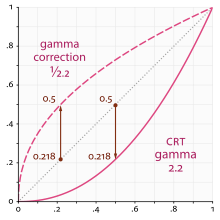
The mathematics of HDR require that we multiply the scene by different values to adjust the luminance and exposure to different light ranges, and this curve gets in the way, as we need colors in linear space for this.
This is the most compatible way of using linear-space assets, and it will work everywhere, including all mobile devices. The main issue with this is loss of quality, as sRGB exists to avoid this same problem. Using 8 bits per channel to represent linear colors is inefficient from the point of view of the human eye. These textures might later be compressed too, which makes the problem worse.
In any case, though, this is the easy solution that works everywhere.
This is the most correct way to use assets in linear-space, as the texture sampler on the GPU will do the conversion after reading the texel using floating point. This works fine on PC and consoles, but most mobile devices do no support it, or do not support it on compressed texture format (iOS for example).
After all the rendering is done, the linear-space rendered image must be converted back to sRGB. To do this, simply enable sRGB conversion in the current (more on that below).
Keep in mind that sRGB -> Linear and Linear -> sRGB conversions must always be both enabled. Failing to enable one of them will result in horrible visuals suitable only for avant-garde experimental indie games.


