状态栏
状态栏。
The left side of the Status Bar displays mouse button shortcuts and the keymap of the active tool. In editors with a Toolbar, pressing Alt shows the hotkeys to change to a desired tool.

The middle of the Status Bar displays information about in progress operations.
Running Task
报告消息
Blender operation results or warnings, such as after saving a file. They disappears after a short time. Click this label to show the full message in the .
The right side of the Status Bar displays information about the Blender instance.
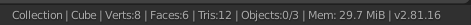
Collection
Name of the active Collection.
活动的物体
几何信息
Displays information about the current scene depending on the mode and object type. This can be the number of vertices, faces, triangles (Tris) or bones.
物体
Number of the selected objects and the total count.
内存
The “Mem” label shows an estimate of Blender’s RAM consumption. In a single-instance single-machine scenario, this estimate provides a measurement against the hardware limit of the machine.
Blender 版本


