弯绕修改器
作用在栅格上的弯绕修改器.
This modifier is a bit tricky to understand at first. It requires two points, specified by the two target objects’ origins. The “from” point designates a point in space that is pulled toward the “to” point. It is akin to using the in Edit Mode.
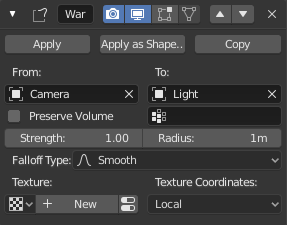
弯绕修改器。
从
定义弯绕变换起点的对象。
至
指定弯绕变换终点对象。
旋转变换之一时启用体积保持不变。
Vertex Group顶点组
用来控制修改器影响因子的顶点组的名字。如果留空,修改器会同等影响所有的顶点。
强度
设置影响的强度。
半径
衰减类型
Sets the way the strength of the warp change as it goes from the center of the transform to the Radius value. See Proportional Editing for descriptions of the falloff types.
纹理
用户可以使用纹理精细地控制哪些顶点受弯绕的影响,以及受影响程度。
参见 以获得完整的参考。
The Warp modifier can be awkward to use sometimes, and its use case is rather small, But there are a few still. For example, it can be used to have an interactive Proportional Editing that can be used for animations.
另一个使用 弯绕修改器 的方式是像 那样用.。可以只对网格的一部分进行变形而不用做一个顶点组。
带有自定义衰减曲线的弯绕修改器。


