简介
列表中始终只有一个活动材质(所选材质)。绘制时,新笔画将使用活动材质。
You can overrides the base material color using the tools in or the Draw and Tint tool in Draw Mode.
材质始终与笔画保持关联,这意味着材质中的任何更改都将更改已绘制笔画的外观。
一些笔画会链接到不同材质。
Grease Pencil materials can be created in the Material properties as any other materials in Blender. See for more information.
3D 视口可以设置为材质预览或渲染着色,以交互方式预览材质在场景中的外观。
Grease Pencil materials are data-blocks that can be assigned to one or more objects, and different materials can be assigned to different strokes.
In Grease Pencil the settings together with the material used will define the look and feel of the final strokes.
Materials slots in the List view also have some extra controls that help to work with materials while drawing or editing lines.
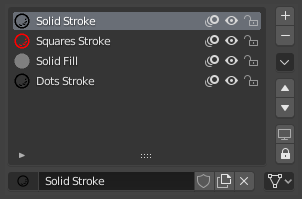
蜡笔材料槽面板。
在材料名称旁边有三个图标按钮,用于控制材料的常见属性:
锁(挂锁图标)
视口/渲染可见性(眼睛图标)
切换视口和渲染中的材质可见性。
洋葱皮(洋葱皮图标)
切换 的材质使用。
显示全部
打开列表中每个材质的可见性。
隐藏其他
关闭列表中除活动材质外的所有材质的可见性。
锁定全部
锁定列表中所有材料的版本。
解锁全部
解锁列表中所有材料的版本。
Lock Unselected
Locks all materials not used in the selected strokes.
Locks and hide all unused materials.
Remove Unused slots
Remove all unused materials.
Merge Similar
Combines similar materials in the list and replace the strokes that use the one of the merged materials with the new one.
Convert Materials to Vertex Color
Only keeps necessary materials and convert all materials base color to vertex color.
Extract Palette from Vertex Color
Add all used vertex color to a new Color Palette. See Color Palette.
锁(挂锁图标)
切换当前活动材质是否是唯一可以编辑的材料。
可见性(屏幕图标)
切换当前活动材质是否是唯一可以编辑且可见的材料。
蜡笔着色器
Grease Pencil materials use a special that define the appearance of the surface of the stroke and fill.


