选择相连元素
模式
编辑模式
菜单
选择 ‣ 选择相连元素 ‣ 关联项
热键
Ctrl-L
Select geometry connected to already selected elements. This is often useful when a mesh has disconnected, overlapping parts, where isolating it any other way would be tedious. To give more control, you can also enable delimiters in the panel, so the selection is constrained by seams, sharp edges, materials or UV islands.
With Pick Linked you can also select connected geometry directly under the cursor, using the L shortcut to select or Shift-L to deselect linked. This works differently in that it uses the geometry under the cursor instead of the existing selection.
参考
模式
编辑模式
菜单
选择‣ 选择相连元素 ‣ 最短路径
热键
Ctrl-LMB
通过 Ctrl-LMB 来选择一条面或顶点路径。
Selects all geometry along the shortest path from the active vertex, edge, or face to the one which was selected.
当使用 Ctrl-LMB 选择顶点路径时应执行哪些操作:
捷径跨面
对于顶点和面支持通过对角线路径选中循环边.
拓扑距离
该选项计算距离时仅考虑路径上边的数量而不考虑边的长度。
填充区域 Shift-Ctrl-LMB
间隔式弃选选项
方便于快速进行某个路径上的交替选择。
弃选项
重复次序中跳过的元素数量。
选中的
重复次序中选择的元素数量。
偏移量
从开始点起的偏移量。
参考
模式
编辑模式
菜单
选择 ‣ 选择相连元素 ‣ 关联项
Selects all connected faces with a similar angle.
Sharpness
Todo.
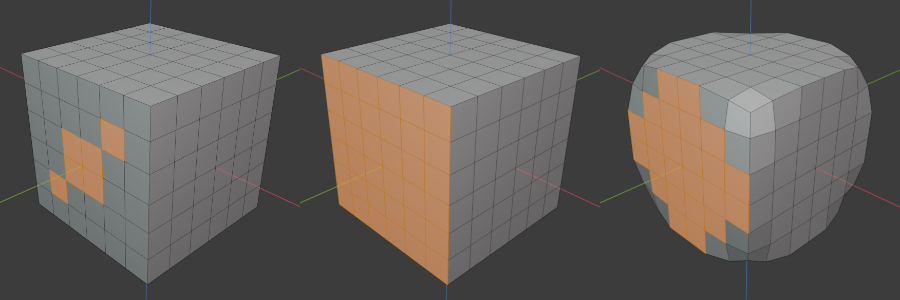
Looking at the image above, when at least one face is selected (as seen on the left), Linked Flat Faces will select all connecting faces that lie on the same or similar plane (as shown in the middle image). If the corners are smoothed, those faces are no longer lined up with the selected faces. At this point, increasing the Sharpness value in the tool options could include the smoothed faces.


