衰减
笔刷曲线示例。
曲线预设
Custom
The user can choose how the strength of the falloff is determined from the center of the brush to the borders by manually manipulating the control points within the Curve Widget.
Custom Presets
球体
Root
Linear
Constant
Smooth
The center strength, the border strength, and the falloff transition between them are evenly distributed.
平滑器
Similar to Smooth but produces a wider center point of the brush before tapering off.
球体
The strength of the brush is predominately at its strongest point with a steep falloff near the border of the brush.
Root
Similar to a Sphere but the center is a more concentrated point.
Sharp
The center of the brush is the strongest point then exponentially tapers off to a lower strength, creating a fine point.
Linear
Sharper
Similar to Sharp but the center point is more condensed.
Inverse square
A hybrid between Smooth and Sphere.
Constant
The strength of the brush remains unified across the entire brush. This will create a sharp edge at the border of the brush.
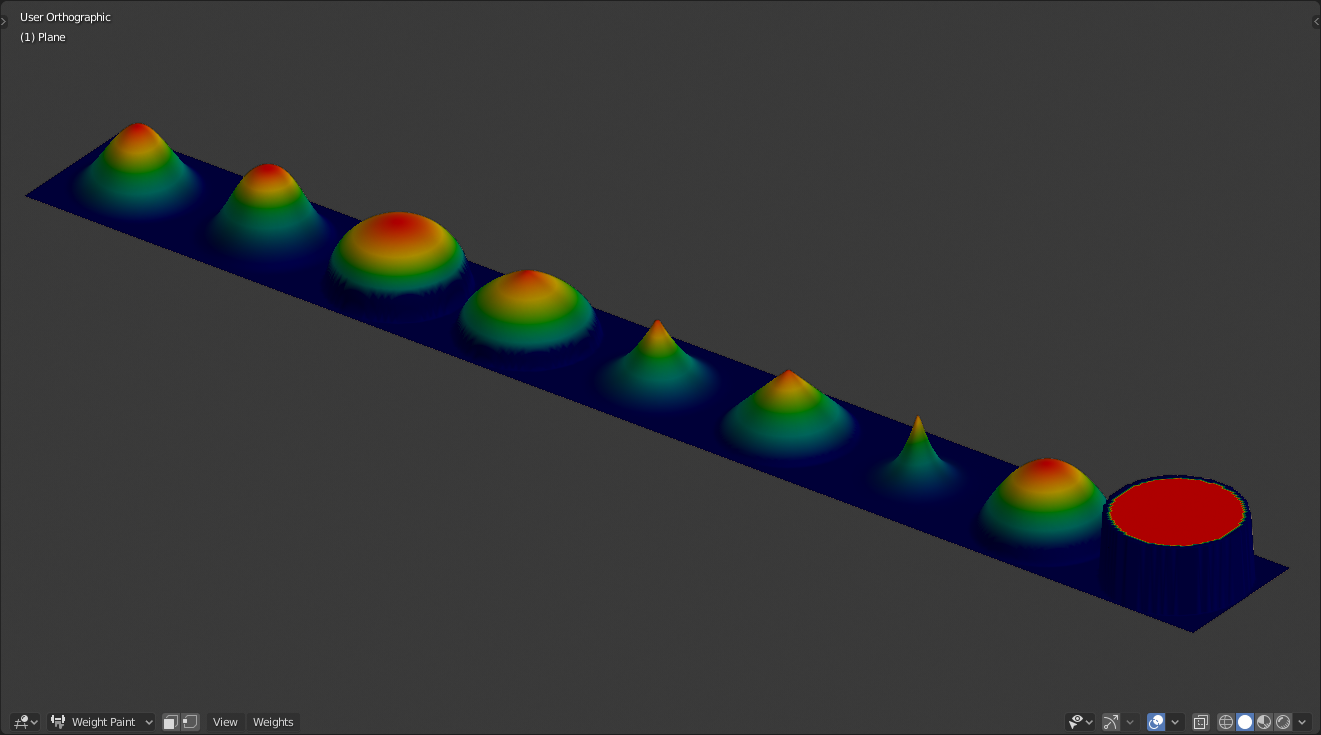
(From Left to Right) Smooth, Smoother, Sphere, Root, Sharp, Linear, Sharper, Inverse square, Constant.
衰减形状
远离视图的方向笔刷笔触会逐渐消失,以防止出现粗糙的边缘。
衰减开始的角度。


