Audio streams
An audio stream is an abstract object that emits sound. The sound can come from many places, but is most commonly loaded from the filesystem. Audio files such as WAV () or Ogg Vorbis () can be loaded as AudioStreams and placed inside an AudioStreamPlayer.
Here is a comparison of the two file types to help you choose the one that fits your use case best:
- WAV files are quite large, but use little CPU power to play back. Hundreds of them can be played simultaneously with little impact on performance. This format is usually best for short sound effects.
Keep in mind that while WAV files may contain looping information in their metadata, Ogg Vorbis files do not. If looping an Ogg Vorbis file is desired, it must be set up using the import options:
There are other types of AudioStreamPlayer, such as AudioStreamRandomPitch. This one makes a random adjustment to the sound’s pitch every time it’s played back. This can be helpful for adding variation to sounds that are played back often.
This is the standard, non-positional stream player. It can play to any bus. In 5.1 sound setups, it can send audio to stereo mix or front speakers.
Note
Area2Ds can be used to divert sound from any AudioStreamPlayer2Ds they contain to specific buses. This makes it possible to create buses with different reverb or sound qualities to handle action happening in a particular parts of your game world.
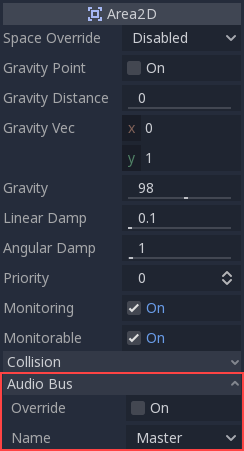
This is a variant of AudioStreamPlayer, but emits sound in a 3D positional environment. Depending on the location of the player relative to the screen, it can position sound in stereo, 5.1 or 7.1 depending on the chosen audio setup.
Similar to AudioStreamPlayer2D, an Area can divert the sound to an audio bus.
Godot allows for 3D audio streams that enter a specific Area node to send dry and wet audio to separate buses. This is useful when you have several reverb configurations for different types of rooms. This is done by enabling this type of reverb in the Reverb Bus section of the Area’s properties:
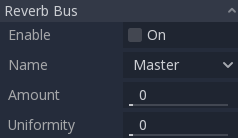
At the same time, a special bus layout is created where each area receives the reverb info from each area. A Reverb effect needs to be created and configured in each reverb bus to complete the setup for the desired effect:
The Area’s Reverb Bus section also has a parameter named Uniformity. Some types of rooms bounce sounds more than others (like a warehouse), so reverberation can be heard almost uniformly across the room even though the source may be far away. Playing around with this parameter can simulate that effect.
Doppler
When the relative velocity between an emitter and listener changes, this is perceived as an increase or decrease in the pitch of the emitted sound. Godot can track velocity changes in the AudioStreamPlayer3D and Camera nodes. Both nodes have this property, which must be enabled manually:
Enable it by setting it depending on how objects will be moved: use Idle for objects moved using , or Physics for objects moved using . The tracking will happen automatically.


