Feature tags
- Platform name.
- Platform type (desktop, mobile, Web).
- Supported texture compression algorithms on the platform.
- Whether a build is or ( includes the editor).
- Many more things.
Features can be queried at run-time from the singleton API by calling:
Default features
Here is a list of most feature tags in Godot. Keep in mind they are case-sensitive:
It is possible to add custom features to a build; use the relevant field in the export preset used to generate it:
Overriding project settings
Features can be used to override specific configuration values in the Project Settings. This allows you to better customize any configuration when doing a build.
In the following example, a different icon is added for the demo build of the game (which was customized in a special export preset, which, in turn, includes only demo levels).
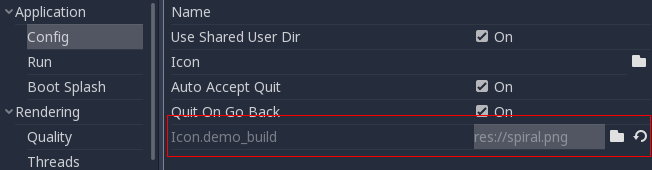
There are already a lot of settings that come with overrides by default; they can be found in many sections of the project settings.


