Visual Shader plugins
The creation process is different from usual editor plugins. You do not need to create a file to register it; instead, create and save a script file and it will be ready to use, provided the custom node is registered with class_name.
This short tutorial will explain how to make a Perlin-3D noise node (original code from this .
Create a Sprite and assign a ShaderMaterial to its material slot:
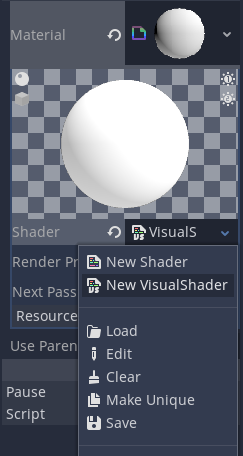
Don’t forget to change its mode to “CanvasItem” (if you are using a Sprite):
Create a script which derives from . This is all you need to initialize your plugin.
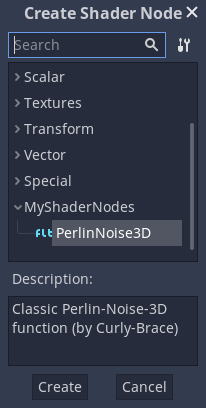
Place it on a graph and connect the required ports:
That is everything you need to do, as you can see it is easy to create your own custom VisualShader nodes!


