Exporting for Universal Windows Platform
However, if you want to install and run the app, you need to sign it with a trusted signature. Godot supports automatic signing of packages with external tools.
Also, make sure the Publisher Name you set when exporting the package matches the name used on the certificate.
As described in the :
Submitted as an “App”
- available memory is 1GB
- share of 2-4 CPU cores
Submitted as a “Game” (through Xbox Live Creators Program)
- available memory is 5GB
- 4 exclusive CPU cores and 2 shared CPU cores
Exceeding these memory limitations will cause allocation failures and the application will crash.
This requires the MakeCert.exe and Pvk2Pfx.exe tools, which come with the Windows SDK. If you use Visual Studio, you can open one of its Developer Prompts, since it comes with these tools and they can be located in the path.
First, run MakeCert to create a private key:
Where publisherName matches the Publisher Name of your package and is in the mm/dd/yyyy format.
Next, create a Personal Information Exchange (.pfx) file using Pvk2Pfx.exe:
If you don’t specify a password with /po argument, the PFX will have the same password as the private key.
You will also need to trust this certificate in order to be able to install your app. Open the Command Prompt as Administrator and run the following command:
To setup automatic signing on export you need to go to Editor Settings > Export > Uwp. From there you need to click on the folder for Signtool, and navigate to the file on your computer.
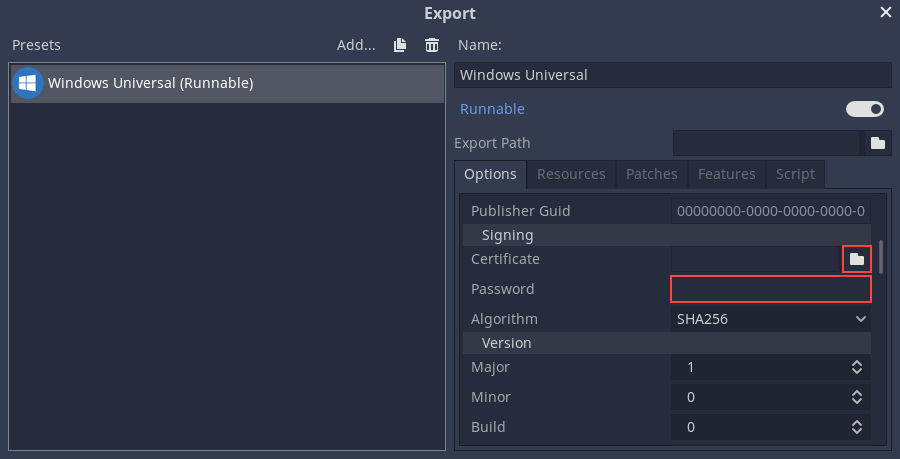
Your project will now be automatically signed on export.
If you want to sign an exported app manually run SignTool.exe and use the following command.
As of the Windows 10 Anniversary Update, you are able to install packages simply by double clicking the .appx file from Windows Explorer.
It’s also possible to install by using the PowerShell cmdlet.
Note


