Changing application icon for Windows
Windows does not use formats such as png or jpg for application icons. Instead, it uses a Windows-only format called ICO. You can create your application icon in any program but you will have to convert it to an ICO file using a program such as GIMP.
goes over how to export an ICO file with GIMP.
It is also possible to convert a PNG image to an hiDPI-friendly ICO file using this ImageMagick command:
The taskbar icon is the icon that shows up on the taskbar when your project is running.
To change the taskbar icon, go to Project → Project Settings → Application → Config → Windows Native Icon. Click on the folder icon and select your ICO file.
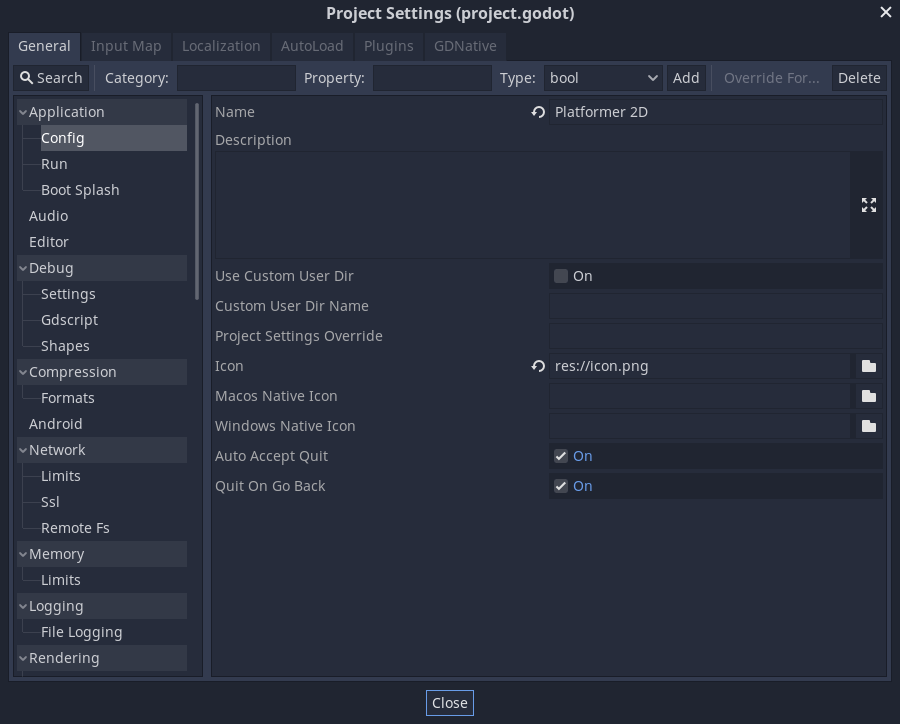
This setting only changes the icon for your exported game on Windows. To set the icon for macOS, use . And for any other platform, use the setting.
There are when changing the application icon in executables that embed a PCK file. It’s recommended to avoid using rcedit for now if you choose to enable the Embed Pck option for your Windows export preset in the Export dialog.
The file icon is the icon of the executable that you click on to start the project.
Before selecting it in the export options, you will need to install an extra tool called rcedit. You can download it here.
After downloading, you need to tell Godot the path to the rcedit executable on your computer. Go to Editor → Editor Settings → Export → Windows. Click on the folder icon for the rcedit entry. Navigate to and select the rcedit executable.
Note
Linux and macOS users will also need to install to use rcedit.
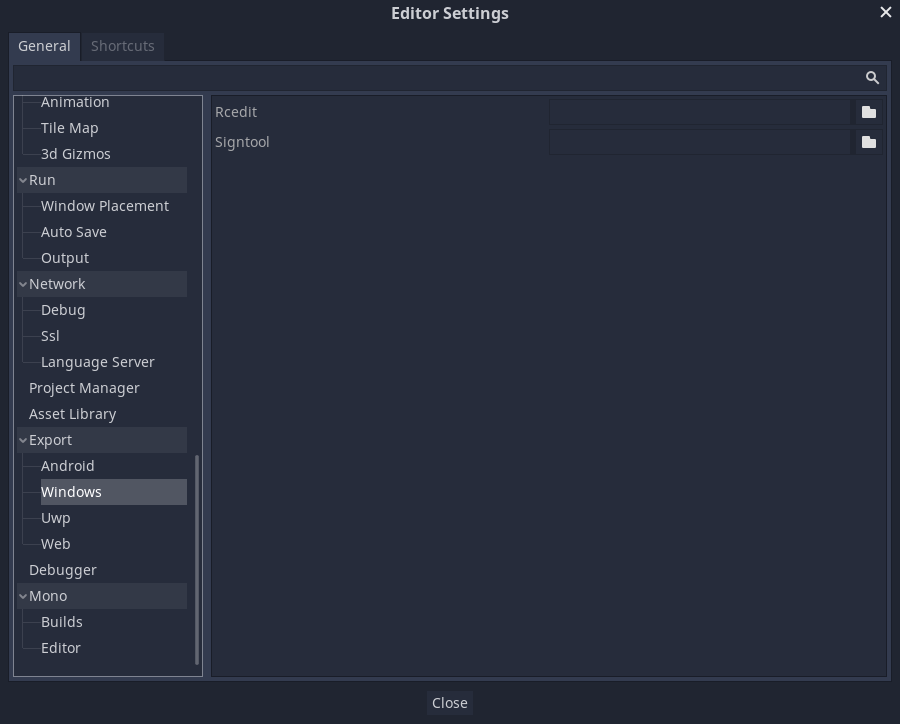
Note
If rcedit fails to change the icon, you can instead compile your own Windows export templates with the icon changed. To do so, replace with your own ICO file before compiling export templates.
Once this is done, you can specify your export templates as custom export templates in your project’s Windows export preset.
You can now export the project. If it worked correctly, you should see this:
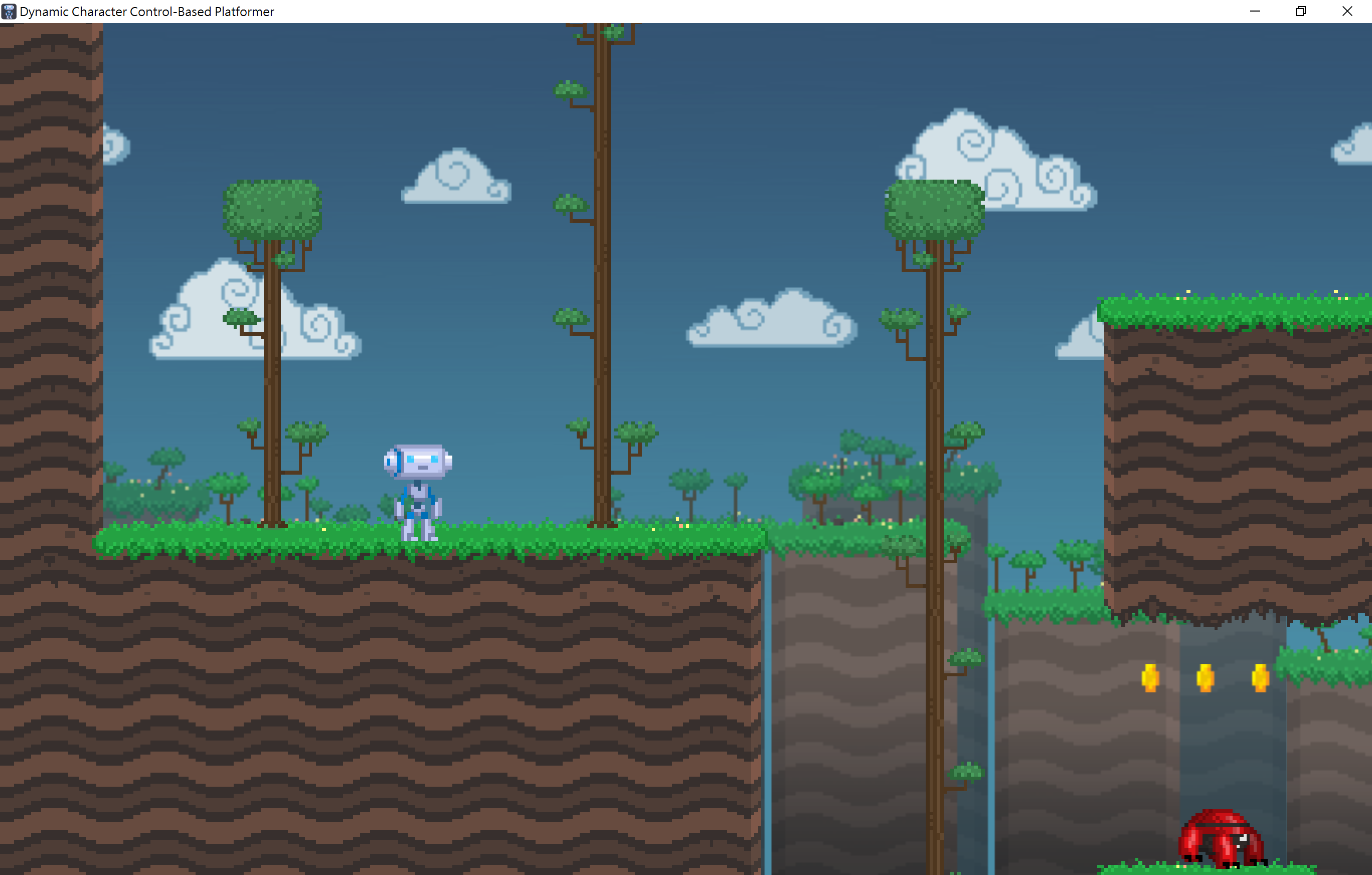
Note
If your icon isn’t showing up properly, on Windows 10, try clearing the icon cache. To do so, open the Run dialog and enter or .


