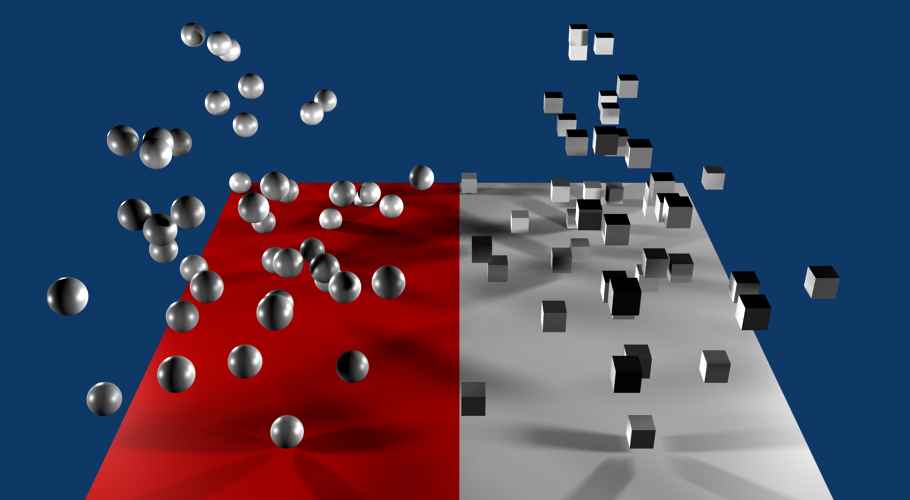粒子实例修改器
由于粒子实例修改器受其他物体上的基础的粒子系统影响的相互依赖方式,粒子实例修改器生成的一些明显的效果可能看起来和运行很不相同,具体取决于与之相关的粒子系统的基础设置。 值得考虑的是,粒子实例 修改器设置项不会返回预期结果.
粒子实例修改器.
- 物体
- The name of an object which has a particle system associated with it.
- 粒子系统
- 当具有粒子系统的网格具有多个粒子系统时, 粒子系统 字段用于选择要应用 粒子实例 修改器的粒子系统.
- 正常
- When selected, the modifier will use the regular (parents) particlesto duplicate the mesh of the modified object.
- 子级
- When selected, the modifier will use the particlesto duplicate the mesh of the object being modified.
- 通过粒子尺寸属性缩放实例化物体。 禁用此选项后,所有副本的大小都与原来的相同.
See the particle system's Renderand panels for particle's size options.
- 未出生
- When selected, the modifier will use the unborn particlesto duplicate the mesh of the modified object.
- 活跃的
- When selected, the modifier will use the alive particlesto duplicate the mesh of the object being modified.
- 消逝
- When selected, the modifier will use the dead particlesto duplicate the mesh of the modified object.
- 间隔
- 世界 , 自身
- Use World Space, or of the object (that the particle system is assigned to).
- 数量
The percentage of particles to be used.Allows you to randomly skip particles to adjust the amount of particles.
- 偏移量
- Specifies the "offset" which of the particles will be skipped.Allows you to avoid overlapping of the used particles,when the same particle system is used in multiple modifier instances.
- 指定用于旋转的轴.
X、Y、Z轴
You can adjust the particles path (using the Path visualization type)on the Render panel of the Particles System tab.
Note
The particles system must be , except Hair and Keyed physics.
- 沿路径创建
- This option tries to make the underlying mesh object of the modifierdeform its mesh shape in such a way as to try and match the path the particles move along(or hair strands) of the system associated with it.
- 保持形态
- Enabling this prevents the object from being deformedand places it on the path according to the Position value.
- 位置
- Specify what percentage of the path the object fills,or position on the path if the Keep Shape option is enabled.
- 旋转
- Specifies the rotation around the path.
- 随机
- 将每个实例的位置/缩放值为随机值.
These fields allows you to select vertex color layers,which will be filled with colors based on the particles information.These vertex color layers can be used, for example, in a shader to add variance to a material.
- 索引层
- A vertex color layer for values based on the particles index.
- 数值层
- A vertex color layer for random per-particle values.
例子
沿路径创建的例子.
在此示例中,单个 键控 粒子在椭圆路径上行进通过四个点(绿色平面)。 粒子实例 修改器被添加到圆柱体对象,然后与该 键控 粒子系统相关联.
当 沿路径创建 被激活时,圆柱网格将适应粒子所遵循的路径的形状,而不是圆柱位置紧跟粒子位置。 变形的物体的网格几何形状可以影响变形的执行程度。 在圆柱体的情况下,它沿着其长度具有许多环切,使得它可以在这些点处弯曲以沿着粒子路径变形.
The Particle Instance modifier Create Along Paths works for hair (strand)particles as well as with keyed particles. In this case the mesh of the Particle Instance modifierwill follow the length and profile of the hair strands paths.
Note