设置Alpha节点
设置Alpha节点 给图像加入一个alpha通道。
- 标准化图像输入。
- Alpha通道
- Alpha的大小可以设置为整个图像大小,或者使用和连接端口相连的输入框进行设置。
此节点没有属性。
- 标准化图像输出。
Note
此节点不是在合成一幅不包含Alpha通道信息的图像时作为多用途解决方案。用户可能希望使用“色度抠像”或“色差抠像”(在其他相应章节有详细介绍)来创建ALpha通道。此节点通常是在(借助提供的合适连接端口)一些比较麻烦的合成项目案例中因为某些原因 不能够 直接使用这些遮片技巧时才使用。
淡出为黑场。
上面的范例中,漩涡的alpha通道被忽略。取而代之的是 产生一个从0.00到1.00的因数,共六十帧画面,或者说是两秒钟的画面输入到设置Alpha节点。注意时间曲线是呈指数形式递增的,全部暗色部分会慢慢淡出然后加速朝向时间结尾变化。设置Alpha节点不需要输入图像;取而代之的是使用一个平滑的黑色。设置Alpha节点使用输入因数和颜色去创建一个黑色图像,alpha设置范围为从0.00到1.00,共六十帧,从完全透明到完全不透明。考虑到alpha作为一个因数使图像像素看起来清晰。这两幅图像在Alpha上叠节点(因数 为1)中进行合并输出合成图像。设置Alpha节点依据帧来进行渲染,输出一个黑色带透明的图像。从节点设置到动画,用户得到了时间范围为2秒钟的动画图像序列帧。
Note
没有可使用的场景信息
为了引入动画,用户需要表达动画的标题划过背景的效果。用户可以让标题飞入或淡入。若要使用淡入,下面是运用带“时间节点”的“设置Alpha节点”的情形。
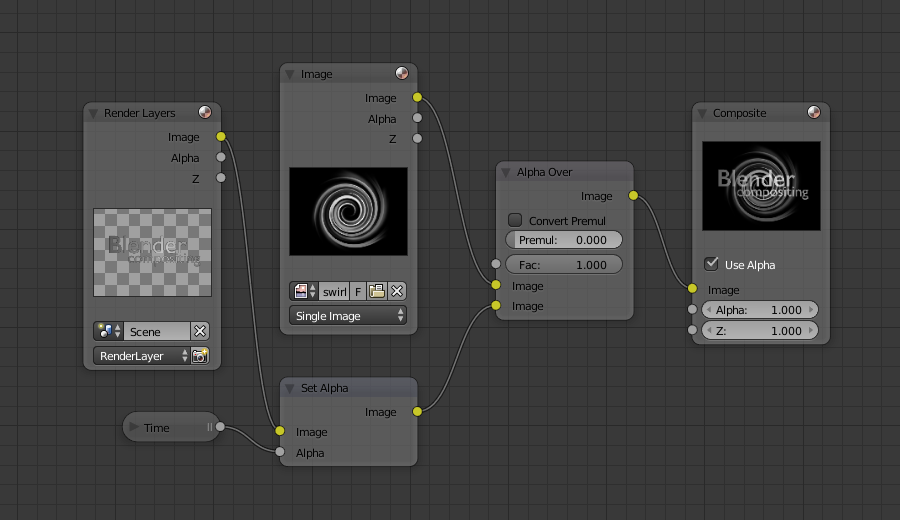 运用设置Alpha节点淡入标题。
运用设置Alpha节点淡入标题。
In the above example, a Time curve provides the Alpha value to the input socket.The current Render Layer node, which has the title in view, provides the image. As before,the Alpha Over node mixes (using the alpha values)the background swirl and the alpha title to produce the composite image.
运用设置Alpha节点色彩化一幅图像。
In the example map to the right,use the Alpha value of the Set Alpha node to give a desired degree of colorization.Thread the input image and the Set Alpha node into an Alpha Over node to colorizeany black-and-white image in this manner.


